Blockly Block-based Programming on Thumby
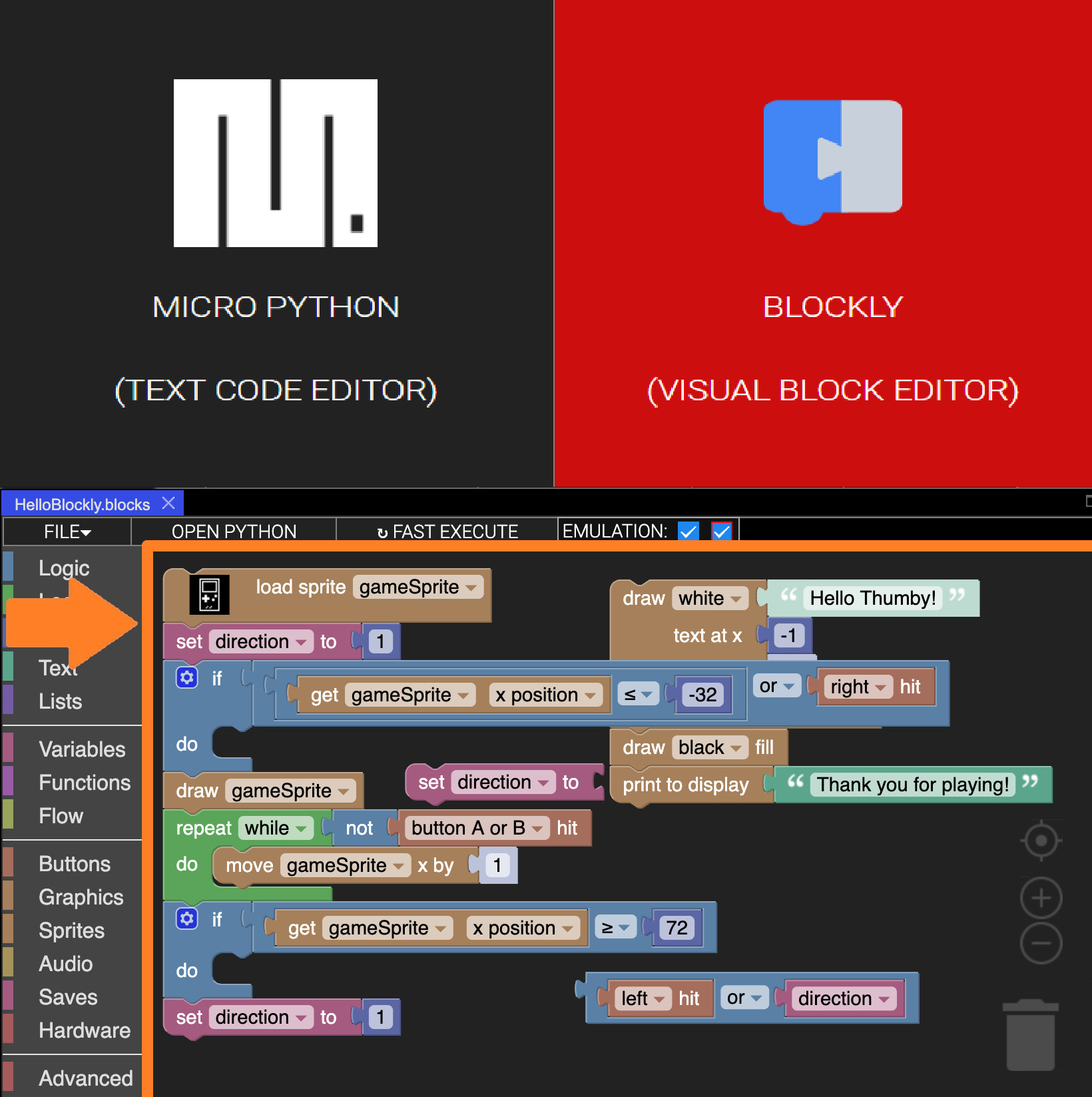
Blockly enables web pages, like the Thumby Code Editor, to include a visual code editor for the five main supported languages (JavaScript, Python, PHP, Lua, and Dart), or your own!
With Thumby's main support being the MicroPython API, TinyCircuits Discord user @hemlockmay, or fuglaro on GitHub, worked on translating the Thumby MicroPython API into blocks for click and draggable programming on the Thumby without needing any prior coding experience. The Scratch-like Blockly interface is perfect for coding beginners and experts alike! Once the block-based game is assembled, makers can convert the blocks into MicroPython to learn more about how their program and game is working in the background.
Blockly users can then submit their Blockly-made games to the Thumby Arcade.
Play the first every Blockly-made game submitted to the Thumby Arcade, ThumBird, by @Mr.Giraffe on Discord using the Thumby Play page.

Check out the comprehensive Thumby Blockly documentation available on the Thumby docs site and learn how to assemble blocks into a fun game step by step!

